FrenchyPeach19
Berminyak/Tidak Sensitif
1
0
zoozoo
Kering/Sensitif
1
0
theskinilivein
Berminyak/Sensitif
1
0
askinmood
Berminyak/Tidak Sensitif
1
0
Tawaran & Berita
Mavle
Kering/Tidak Sensitif
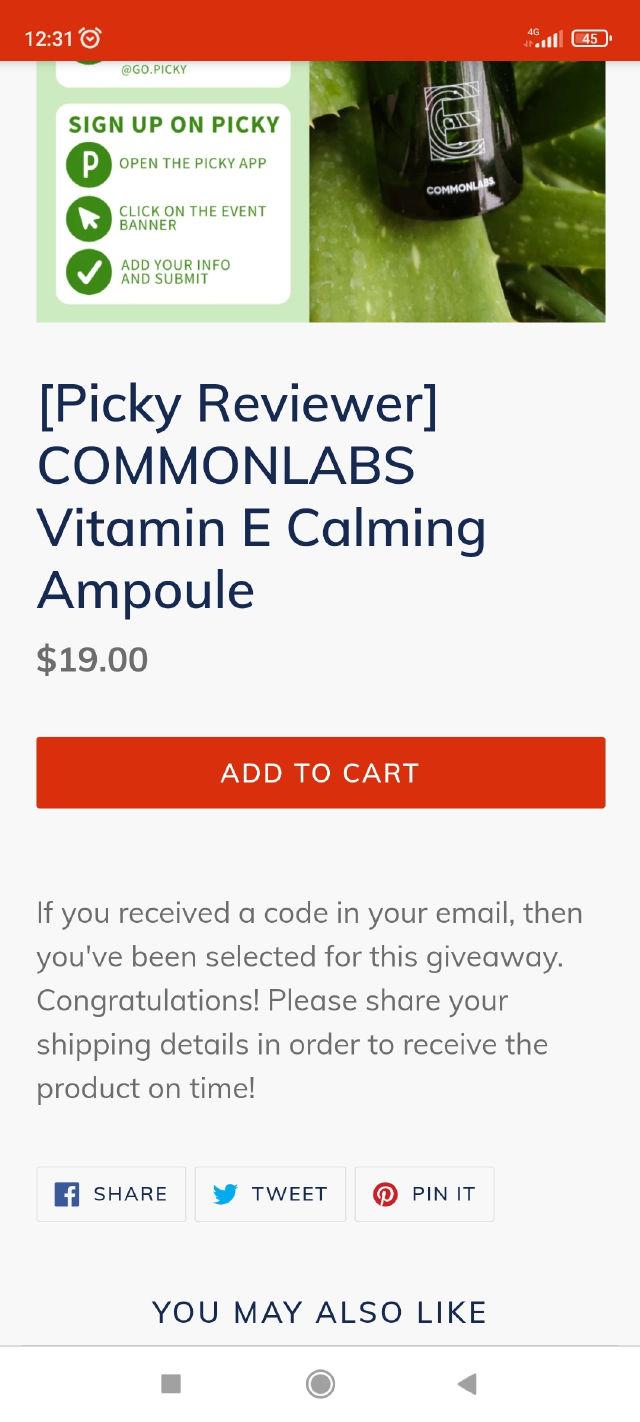
2
5
5 Komentar
FrenchyPeach19
Berminyak/Tidak Sensitif
1
0
zoozoo
Kering/Sensitif
1
0
theskinilivein
Berminyak/Sensitif
1
0
askinmood
Berminyak/Tidak Sensitif
1
0
Acara Terbatas Waktu