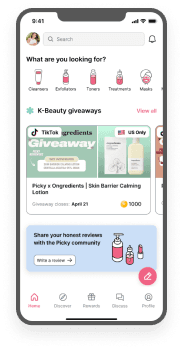Ozu
Oily/Sensitive
So, you first press and enter the routine you wanted to change. Once you entered, you can see the there's this report thing for your routine and most importantly the three dots at the top right corner, press on the dots. Then, you will see the 'edit' button. After you press 'edit', you will see the whole routine became a list where you can select an item or two to delete.
2
0