918 Discussions
Picky
PickyDesign
Oily/Sensitive
Help me make Picky App better ✨
Hey Picky Creators 👋 I’m Lomi, a product designer at Picky👩🏻💻. I’ve been on the team for about a year, working behind the scenes to make the app easier to use and more enjoyable for you. I know we still have a lot to improve, so I’d love to hear directly from you. I have a couple of quick questions! 🤓 1. What new feature would make you excited to open Picky more often (besides events)? Something fun or inspiring that you’d really enjoy! 2. Is there anything in the app that feels confusing, frustrating, or hard to use that I could help improve through design? Your feedback really matters to me and will inspire what I work on next. Feel free to share in the comments! Thank you so much 💖 Lomi P.S. I’m sooooo happy to see many of you enjoying the improved My Events tab. If you liked that, help me make more improvements like this happen 😊
474
277
Picky
PickyTraineesAcademy
Dry/Sensitive
Community Feedback - Lesson 2 💞
Creators, we're opening the feedback session for the second PickyTrainees Academy lesson! How this works If you want to receive feedback from the community: ⬇️ Post the video you'll submit for the Trainee event in the comments of this discussion. If you want to give feedback: 💬 Use the reply button to share your tips with the creator under the respective video. 🩵 BE NICE when giving feedback — everyone is here to learn and grow. We all have different skill levels, and each creator is at a different stage in their journey. Why should you participate and give feedback? We want everyone to feel excited about this campaign. Whether you're looking to level up your content or want to share what you've learned, there’s something here for everyone. The Picky Team will be monitoring all feedback in this discussion, and participants who give the most helpful feedback and receive the highest number of likes will earn special gifts - Cute Picky T-shirts, beauty boxes, and more! We'll unlock more gifts for both trainees and feedback givers if we reach at least 150 videos from trainees with at least 1 feedback! 🏆The winners of Lesson 1 will be announced this Friday! So get ready, and get those best tips coming! 💗 Good Luck!!! 🍀
482
266
Picky
picky
Oily/Sensitive
We’d Love Your Input 💛
Hello dears!🤍 We’re planning to launch a new Picky newsletter and want to make sure it’s perfectly tailored to your interests and needs! We would be grateful if you could share your thoughts in this short survey. Your insight will help us create something truly useful and enjoyable for you! 🖇️Survey Link: https://docs.google.com/forms/d/e/1FAIpQLSeGeBg367YycBAFiu_Kt5fDe_XBfIOHfZ5HPRoK6-649uAXZQ/viewform?usp=header
1288
61
Picky
PickyTraineesAcademy
Dry/Sensitive
Community Feedback - Lesson 1 💞
Creators, we're opening the feedback session for our first PickyTrainees Academy lesson! How this works If you want to receive feedback from the community: ⬇️Post the video you'll submit for the Trainee event in the comments of this discussion. If you want to give feedback: 💬Use the reply button to share your tips with the creator under the respective video. 🩵BE NICE when giving feedback — everyone is here to learn and grow. We all have different skill levels, and each creator is at a different stage in their journey. Why should you participate and give feedback? We want everyone to feel excited about this campaign. Whether you're looking to level up your content or want to share what you've learned, there’s something here for everyone. The Picky Team will be monitoring all feedback in this discussion, and participants who give the most helpful feedback and receive the highest number of likes will earn special gifts - Cute Picky T-shirts, beauty boxes and more! We'll unlock more gifts for both trainees and feedback givers if we reach at least 150 videos from trainees with at least 1 feedback! So get ready, and get those best tips coming! 💗 Good Luck!!! 🍀
502
159
Picky
PickyTraineesAcademy
Dry/Sensitive
Open Now: PickyTrainees Lesson 1
Our first lesson is now open for applications! This is the first in a series of small skill-building challenges and a great chance to practice, experiment and get creative. Join the lesson to explore Sound FX Hooks. The Trainees for this lesson will be announced on Monday. 💝 We are preparing fun and exciting prizes for each lesson. The more creators who join, the bigger the rewards, so jump in, get involved and enjoy the challenge. Nudge your friends and encourage them to join the PickyTrainees Academy too! Our community feedback to our trainees is a big part of this event. It is time to help others and share your knowledge, for a chance of winning prizes! We will post the full details of the community feedback system on Monday, so stay tuned and get ready to be part of it! To apply → View the event page under 'Events' #CreatorsGrowTogether
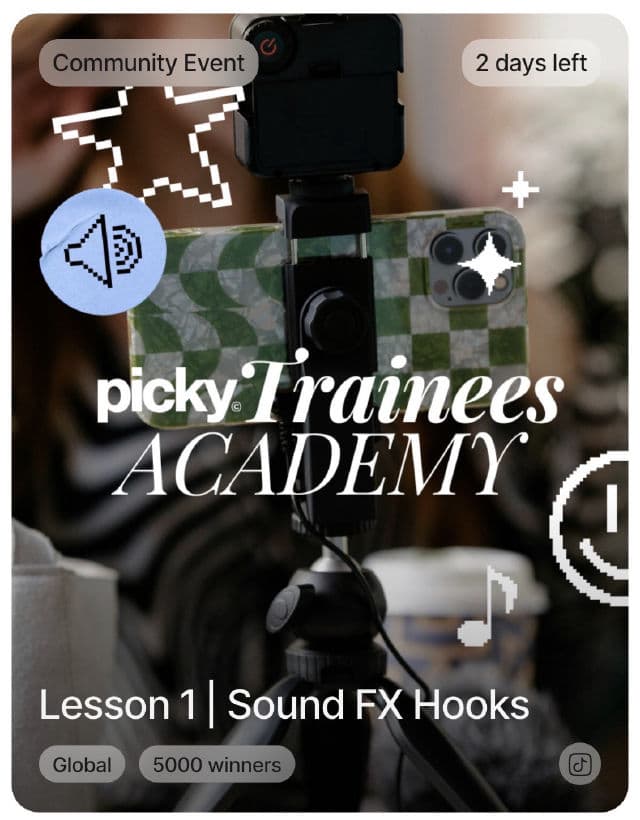
469
156
